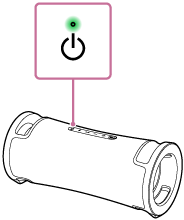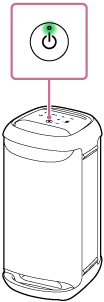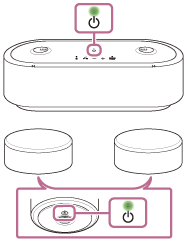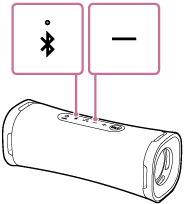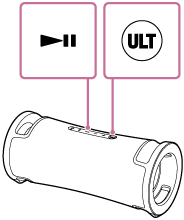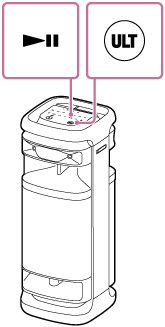Notes:
- Some models have restart function which is the same as reset function.
- The reset method differs depending on the model. For details, refer to your model's Help Guide (Manuals).
- Resetting the speaker does not delete the pairing information.
- Volume, sound settings, or other functions may change after you reset the speaker.
How to reset (restart) the wireless speaker:
If your wireless speaker has a RESET button
SRS-XB12 / SRS-XB20 / SRS-XB21 / SRS-XB22 / SRS-XB30 / SRS-XB31 / SRS-XB32 / SRS-XB40 / SRS-XB41
Press the
RESET button on your speaker with a pin or other pointed object.

Example of Reset button location for SRS-XB12
If your wireless speaker does not have a RESET button
SRS-XB13 / SRS-XB23 / SRS-XB33 / SRS-XB43 / SRS-XB100 / SRS-XE200 / SRS-XE300 / SRS-XG300 / SRS-XP500 / SRS-XP700 / SRS-XV500 / SRS-XV800 / SRS-XV900 / SRS-ULT10 (ULT FIELD 1) / SRS-ULT70 (ULT FIELD 7)
Press and hold the

(
power) button for about 10 seconds to reset (restart) the speaker.

Example of the power button location for SRS-XB13
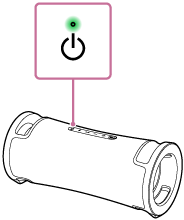
Example of the power button location for SRS-ULT70 (ULT FIELD 7)
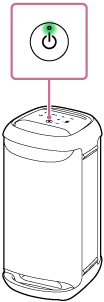
Example of the power button location for SRS-XV500
SRS-ULT1000 (ULT TOWER 10)
Disconnect the AC power cord (mains lead) from the AC outlet, then plug in the AC power cord (mains lead) again to restart the speaker.
HT-AX7
Press and hold the

(
power) button for about 10 seconds to reset (restart) the speaker.
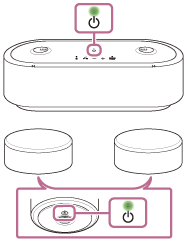
Example of the power button location for HT-AX7
If after reset and the issue persist, try initializing the wireless speaker.
NOTE: Initializing the speaker resets the volume control, etc. to factory settings and deletes all pairing (device registration) information. As the location of the buttons on the speaker varies depending on the product, please see the instruction manual included for details.
How to initialize the wireless speaker:
The initialization steps differs depending on the product. If your model is not listed below, kindly refer to your model's Help Guide (Manuals).
SRS-XB12 / SRS-XB20 / SRS-XB21 / SRS-XB22 / SRS-XB30 / SRS-XB31 / SRS-XB32 / SRS-XB40 / SRS-XB41
With the speaker turned on, press the
– (volume minus) button and then press and hold the
 (power) /
(power) /  PAIRING
PAIRING button simultaneously until the speaker turn off for at least 5 seconds or more. The initialization is complete when power turn off.

Example for SRS-XB12
SRS-XB13 / SRS-XB23 / SRS-XB33 / SRS-XB43 / SRS-XB100 / SRS-XE200 / SRS-XE300 / SRS-ULT10 (ULT FIELD 1)
While the speaker is turned on, press and hold the
– (volume minus) and

(BLUETOOTH) buttons simultaneously until the speaker turn off for at least 5 seconds or more. The initialization is complete when power turn off.

Example for SRS-XB13
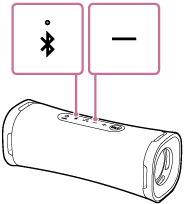
Example for SRS-ULT10 (ULT FIELD 1)
SRS-XG300
While the speaker is turned on, press and hold the

(play)/

(call) button and the
MEGA BASS button simultaneously until the speaker turn off for at least 5 seconds or more. The initialization is complete when power turn off.

Example for SRS-XG300
SRS-XP500 / SRS-XP700 / SRS-XV500 / SRS-XV800 / SRS-XV900
While the speaker is turned on, press and hold the

(play) button and
MEGA BASS buttons simultaneously until the speaker turn off for at least 5 seconds or more. The initialization is complete when power turn off.

Example for SRS-XV900
SRS-ULT70 (ULT FIELD 7) / SRS-ULT1000 (ULT TOWER 10)
While the speaker is turned on, press and hold the

(play) button and
ULT button simultaneously until the speaker turn off for at least 5 seconds or more. The initialization is complete when power turn off.
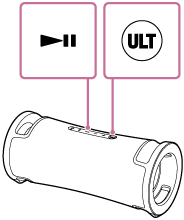
Example for SRS-ULT70 (ULT FIELD 7)
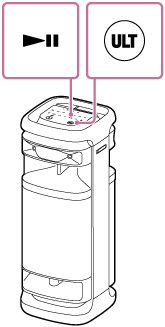
Example for SRS-ULT1000 (ULT TOWER 10)
HT-AX7
With the rear speakers placed on the front speaker, press and hold the
– (volume minus) and

(BLUETOOTH) on the front speaker simultaneously for more than 5 seconds.