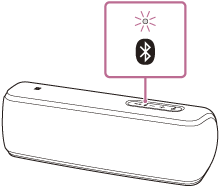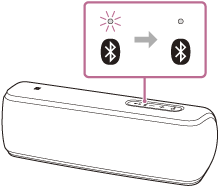IMPORTANT: This article applies only to specific products and/or operating systems. Check the Applicable Products and Categories section of this article before starting these steps.
Pairing steps
Step 1. Set the audio system to pairing mode.
NOTE: For details on how to set the audio system to pairing mode, refer to the manual of the product.
Below is an example of SRS-XB31 model.
-
Turn on the speaker.
The  (power) indicator lights up in white*1.
(power) indicator lights up in white*1.
The  (BLUETOOTH) indicator begins to flash in blue.
(BLUETOOTH) indicator begins to flash in blue.
*1Depending on the Sound Mode, the color of the  (power) indicator varies. For details, refer to the following topic.
(power) indicator varies. For details, refer to the following topic.
About the indicators
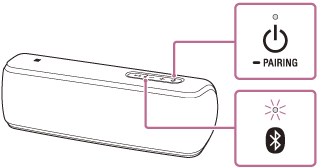
- When you turn on the speaker for the first time after purchase, the
 (BLUETOOTH) indicator will begin to flash quickly and the speaker enters pairing mode automatically by just pressing the
(BLUETOOTH) indicator will begin to flash quickly and the speaker enters pairing mode automatically by just pressing the  (power) button/
(power) button/ PAIRING button. Proceed to step
PAIRING button. Proceed to step  .
. - When you turn on the speaker, the speaker tries to make a BLUETOOTH connection with the last connected BLUETOOTH device. If the device is nearby and its BLUETOOTH function is on, the BLUETOOTH connection is established automatically and the
 (BLUETOOTH) indicator stays lit. In this case, turn off the BLUETOOTH function or turn off the power of the currently connected BLUETOOTH device.
(BLUETOOTH) indicator stays lit. In this case, turn off the BLUETOOTH function or turn off the power of the currently connected BLUETOOTH device.
-
Press and hold the  (power) button/
(power) button/  PAIRING button until you hear the voice guidance and the
PAIRING button until you hear the voice guidance and the  (BLUETOOTH) indicator begins to flash quickly.
(BLUETOOTH) indicator begins to flash quickly.
The speaker enters pairing mode.
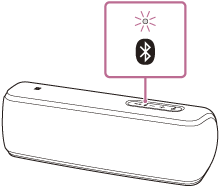
-
Perform the pairing procedure on the BLUETOOTH device to detect the speaker.
When a list of detected devices appears on the display of the BLUETOOTH device, select “SRS-XB31.”
If a passkey*2 is required on the display of the BLUETOOTH device, enter “0000.”
*2The passkey may also be called a “passcode,” “PIN code,” “PIN number” or “password.”
-
Make the BLUETOOTH connection from the BLUETOOTH device.
When the BLUETOOTH connection is established, the  (BLUETOOTH) indicator switches from flashing to a steady state.
(BLUETOOTH) indicator switches from flashing to a steady state.
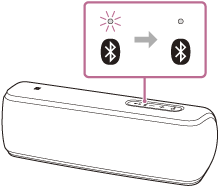
If you have previously paired other Bluetooth speakers, delete the speaker from the list of paired Bluetooth devices, and then pair it again.
Step 2. Operate a device and complete the pairing
Select your source device from the following list to confirm the pairing procedure:
Windows or MacOS computer.
Additional troubleshooting tips for Bluetooth connection to Windows laptop / computer
Turn Bluetooth OFF and ON again
Try switching Bluetooth OFF and ON again if you are certain your device is in pairing mode but is not showing in your device list on your computer.
Check your Bluetooth drivers
- Click [Start], then click [Device Manager] (The window in the screenshot below will pop up).
- Look for all Bluetooth listings by opening the [Network Adapters category] and/or the [Bluetooth Radios category] (if available).
- Check if the driver has a yellow exclamation mark or a down arrow symbol:
- Exclamation mark: Update or reinstall your computer’s Bluetooth drivers.
- Down arrow: Bluetooth is disabled: Right-click and enable to activate Bluetooth.

Turn OFF Airplane mode (Windows 10)
- Go to [Start].
- Select [Settings].
- Go to [Network & Internet].
- Change the option [Airplane Mode] to [OFF].
Other devices
Note: Not all Sony Google/Android TVs can be used with Bluetooth headphones or speakers. Verify your TV supports Bluetooth using the article Can I use Bluetooth headphones, speakers, and soundbars with my Android TV or Google TV?
If you have successfully connected the Bluetooth speakers to a computer through Bluetooth but can't hear audio through the Bluetooth speakers, you may need to change your computer settings.
The menu items displayed on the computer may vary depending on the model or OS version:
For Windows 11
If there is no sound, follow these troubleshooting steps:
- Open the Start menu and select Settings → System → Sound.
- Scroll down to the Advanced menu and select More sound settings.
- In the Playback tab, select your Bluetooth Speakers' model, then click Set as Default Device.
- Select OK to close the setting screen.
For Windows 10
If there is no sound, follow these troubleshooting steps:
- On the right side of the computer screen, right-click the Speaker icon.
- Select Open Sound settings, and then select Sound Control Panel.
- Select the Playback tab to show the device list.
- Select your Bluetooth Speakers' model, and click Set as Default Device.
- Select OK to close the setting screen.
For Windows 8/8.1
If there is no sound, follow these troubleshooting steps:
- On the right side of the computer screen, right-click the Speaker icon.
- Select Playback devices.
- Select your Bluetooth Speakers' model, and click Set as Default Device.
- Select OK to close the setting screen.
If the issue is not resolved
- Make sure the volume of your computer isn't set to mute.
- Restart the audio playback app.
- If the issue is still not resolved, please contact us for further support.























 (power) indicator lights up in white*1.
(power) indicator lights up in white*1. (BLUETOOTH) indicator begins to flash in blue.
(BLUETOOTH) indicator begins to flash in blue.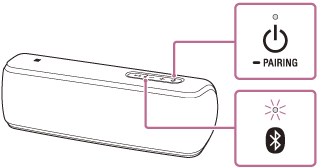
 PAIRING button. Proceed to step
PAIRING button. Proceed to step  .
.