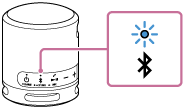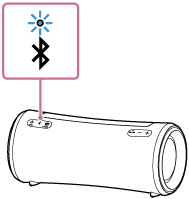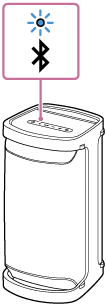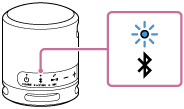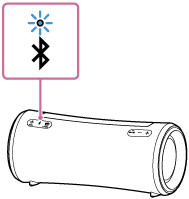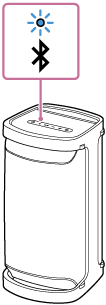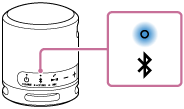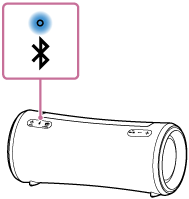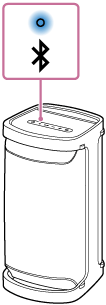How to pair a Bluetooth speaker with a source device.
Follow these steps to pair your Bluetooth® speaker to a source device such as a Walkman®, mobile device, computer, or TV.
Before You Start
- Check the supplied manual for model-specific information. Manuals are posted on your model support page.
- Place the source device within 1 meter (3 feet) of the Bluetooth speaker.
- Make sure that the Bluetooth speaker and source device are turned on and have sufficient charge.
Pairing Your Devices
- Turn the speaker on.
-
Check the status of the Bluetooth indicator
 .
.